- Create the main form, eg. "frmmain.scx"
- Create a program and set it as main, eg. "prgmain.prg", with following code:
Line 1: ON SHUTDOWN QUIT
Line 2: DO FORM "../forms/frmewsmain.scx"
Line 3: READ EVENTS - Press "Build.." button on "Project Manager" window to create exe
- Copy the "config.fpw" from project folder to the exe folder. Change "SCREEN = OFF" to "SCREEN = ON"
- Get "vfp9r.dll" and "VFP9RENU.DLL" from "\Program Files\Common Files\Microsoft Shared\VFP" to the exe folder
- Place the exe and data properly and you will be able to run the exe
Note: If you create your own menu and find that you cannot compile the program, change the environment variable "_GENMENU" to locate the "genmenu.prg".

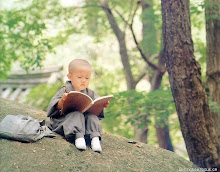
No comments:
Post a Comment